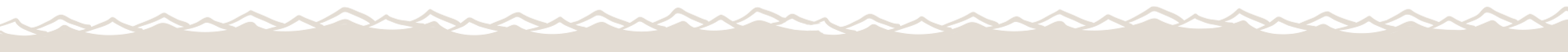Traveling to Dubai can be a dream come true, with its stunning skyscrapers, luxury shopping malls, and vibrant culture. But nothing can put a damper on your trip faster than your phone repeatedly disconnecting from Wi-Fi. Many travelers find themselves grappling with frustrating Wi-Fi issues, especially in hotels. You might be trying to upload vacation photos or video call friends back home, only to be met with a spinning wheel of doom. So why does this happen? The answer lies in a mix of network restrictions, connection settings, and the quirks of public Wi-Fi.
Network Restrictions
Dubai has strict regulations governing internet access, and this can lead to inconsistent Wi-Fi experiences. Many hotels and public areas implement their own network restrictions to control bandwidth and maintain security. You may find that you can connect to the Wi-Fi, but certain websites or applications are blocked. This is especially true for services like WhatsApp or Skype, which are often restricted in the region. When you're trying to connect to a network that has these limitations, your phone might struggle to maintain a stable connection. If you're in a hotel, consider asking the front desk if they have any specific restrictions or if they can offer a more reliable connection. After all, nothing says "luxury stay" like a good Wi-Fi connection.
VPN Blocks
If you're using a VPN, you might be unintentionally making your Wi-Fi woes worse. Some hotel networks actively block VPN traffic to prevent users from accessing restricted content. This can lead to frequent disconnections as your phone struggles to connect to the VPN and the network simultaneously. Try turning off your VPN while you're in the hotel or switching to a different VPN service that is known to work in Dubai. You might feel a bit naked without your usual browsing anonymity, but hey, at least you can post those vacation selfies without interruption. If you absolutely need a VPN, consider using one that has servers specifically optimized for the UAE.
Auto-Disconnect Settings
Have you checked your phone's settings? Sometimes, the issue is not with the network but with your device itself. Many smartphones have auto-disconnect features that kick in when the connection is weak or when the phone goes into sleep mode. This can happen frequently in hotels where the Wi-Fi signal might be spotty. To prevent your phone from disconnecting, go into your Wi-Fi settings and look for an option that keeps your device connected even when the signal is weak. On some Android devices, you can find this under the "Advanced" section of the Wi-Fi settings. For iPhone users, look for the "Wi-Fi Assist" feature, which can help maintain your connection. While you’re at it, make sure your phone's software is up to date. Sometimes a simple update can resolve connectivity issues.
Best SIM Card Options
If hotel Wi-Fi isn’t cutting it, consider getting a local SIM card. This is a game-changer for staying connected without interruptions. Two major providers in Dubai are Etisalat and du. They offer prepaid plans that give you data access without the hassle of hotel networks. You can grab a SIM at the airport or at one of the many convenience stores across the city. Opt for a plan that includes data, so you can use your phone freely without worrying about Wi-Fi. Plus, having a local number can make it easier to contact local services or make reservations. Imagine getting lost in the souks and being able to pull up Google Maps without waiting for that spotty hotel Wi-Fi.
Practical Solutions
Here are some actionable tips to enhance your Wi-Fi experience in Dubai:
- Ask the hotel for a dedicated Wi-Fi router if available, or see if they have a premium option.
- Consider using a portable Wi-Fi hotspot. This can provide you with a reliable connection throughout your trip.
- Reset your network settings on your device to clear out any glitches that may be affecting your connection.
- Check if other guests are having similar issues. If they are, it’s likely a hotel network problem, not yours.
- Try connecting to a different network if available, like in a café or mall.
Experiencing Wi-Fi issues while traveling is, unfortunately, a common plight. But with a little patience and some tech-savvy moves, you can keep your phone connected and enjoy all that Dubai has to offer without interruption. Next time you find yourself in a hotel room with a stubborn Wi-Fi connection, just remember: sometimes, the best connection comes from a local SIM card and a little adaptation. So, which option will you try first? Happy travels!